Stand-alone tools
Along with the core functionality of the Lines and SFRData classes, SFRmaker also has stand-alone tools that may be useful in work related to the SFR package or other model components.
[1]:
import numpy as np
import pandas as pd
import flopy
import matplotlib.pyplot as plt
import sfrmaker
from sfrmaker.routing import find_path, get_upsegs, make_graph, make_reverse_graph
[2]:
%%capture
lns = sfrmaker.Lines.from_nhdplus_v2(NHDPlus_paths='../tylerforks/NHDPlus/',
bbox_filter='../tylerforks/grid.shp')
m = flopy.modflow.Modflow.load('tf.nam', model_ws='../tylerforks/tylerforks')
mg = flopy.discretization.StructuredGrid(delr=m.dis.delr.array * .3048, # cell spacing along a row
delc=m.dis.delc.array * .3048, # cell spacing along a column
xoff=682688, yoff=5139052, # lower left corner of model grid
angrot=0, # grid is unrotated
# projected coordinate system of model (UTM NAD27 zone 15 North)
crs=26715
)
sfr = lns.to_sfr(grid=mg, model=m, model_length_units='feet')
Methods for working with the SFR routing network, or any other directed acyclic graph (DAG)
the
sfrmaker.routing.find_pathfunction to trace a routing path from a given reach or segment to the outlet (or for example in the context of GSFLOW, a cascade path from an HRU to an outlet)the
sfrmaker.routing.get_upsegsmethod to get a list of all segments or reaches upstream of a point within the SFR routing network
Create a routing dictionary
from vectors of to/from nodes, which in this case are the segments
if the
one_to_many=True(the default), a set of one or more downstream connections is returned for each nodeif
one_to_many=False, a single integer representing the downstream connection is returnedSFRmaker’s use of dictionaries to work with DAGs was inspired by this essay
[3]:
routing = make_graph(sfr.segment_data['nseg'], sfr.segment_data['outseg'])
routing[1]
[3]:
{4}
[4]:
routing = make_graph(sfr.segment_data['nseg'], sfr.segment_data['outseg'], one_to_many=False)
routing[1]
[4]:
4
The routing dictionary produced by ``make_graph`` can also be reversed:
[5]:
routing_r = make_reverse_graph(routing)
routing_r[4]
[5]:
{np.int64(1), np.int64(2)}
Finding a path through the routing network
The returned path includes all nodes between the starting point (in this case 1) and the outlet (0)
[6]:
path = find_path(routing, 1)
path
[6]:
[1, 4, 6, 10, 14, 26, 42, 0]
Plotting an elevation profile along a path
This can be useful, for example, when an elevation profile along a stream is desired, or if one wants to map the SFR reach that each HRU ultimately discharges to in a GSFLOW model.
[7]:
reach_data = pd.DataFrame(m.sfr.reach_data)
reach_data.index = reach_data['reachID']
reach_routing = make_graph(reach_data['reachID'], reach_data['outreach'], one_to_many=False)
path = find_path(reach_routing, 10)
# leave off the outlet segment (0; which doesn't exist) when getting the elevations
path_reach_data = reach_data.loc[path[:-1]]
elevations = path_reach_data['strtop']
distances_mi = np.cumsum(path_reach_data['rchlen'])/5280 # distance along path in miles
plt.plot(distances_mi, elevations)
plt.ylabel('Streambed elevation, in feet')
plt.xlabel('Distance in River miles')
[7]:
Text(0.5, 0, 'Distance in River miles')
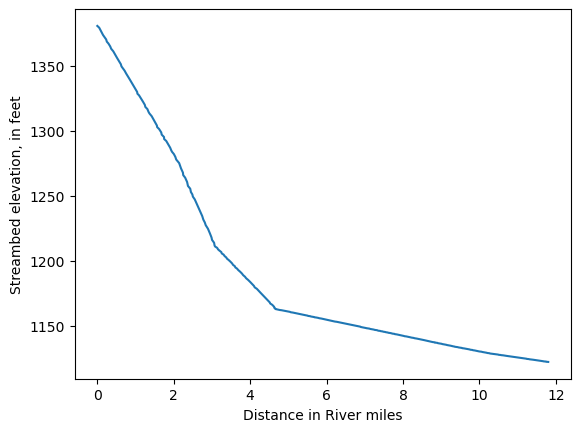
Getting the upstream contributing segments
The get_upsegs method takes a reverse routing dictionary (one-to-many) and returns a set of all of the nodes that are upstream of that point. This function is integral to the streambed elevation smoothing in SFRmaker, and can also be used to aggregate flow components (for example, net groundwater inflow) at a point on the stream network.
[8]:
get_upsegs(routing_r, 42)
[8]:
{np.int64(1),
np.int64(2),
np.int64(3),
np.int64(4),
np.int64(5),
np.int64(6),
np.int64(9),
np.int64(10),
np.int64(13),
np.int64(14),
np.int64(25),
np.int64(26)}
[ ]: