09: Geopandas exercise solutions
[1]:
import os
import numpy as np
import pandas as pd
import geopandas as gp
from shapely.geometry import Point, Polygon
from pathlib import Path
import matplotlib.pyplot as plt
from matplotlib.backends.backend_pdf import PdfPages
[2]:
datapath = Path('../data/geopandas/')
TEST YOUR SKILLS #0
make a new geodataframe of the parks
add a columns with centroids for each park
plot an interactive window with the park centroids and the neighborhoods
hints:
remember the shapely methods are available for each geometry object (e.g.
centroid())you can loop over the column in a couple different ways
you can define which columns contains the geometry of a geodataframe
you will likely have to define the CRS
[3]:
parks = gp.read_file(datapath / 'Madison_Parks.geojson')
hoods = gp.read_file(datapath / 'Neighborhood_Associations.geojson')
[4]:
# loopy solution
parks_cent = parks.copy()
centroids = []
for i in parks_cent.geometry.values:
centroids.append(i.centroid)
parks_cent['centroid'] = centroids
[5]:
# do it all at once with a list comprehension
parks_cent['centroid'] = [i.centroid for i in parks_cent.geometry]
[6]:
# set the geometry and CRS
parks_cent.set_geometry('centroid', inplace=True)
parks_cent.set_crs(parks.crs, inplace=True);
[7]:
m_hoods = hoods.explore()
parks_cent.explore(m=m_hoods)
[7]:
[ ]:
TEST YOUR SKILLS #1
Using the bounds geodataframe you just made, write a function to visualize predicate behaviors.
your function should accept a left geodataframe, a right geodataframe, and a string for the predicate
your function should plot:
the left geodataframe in (default) blue
the result of the spatial join operation in another color
the right geodataframe in another color with outline only
then you should set the title of the plot to the string predicate value used
the geodataframes to test with are
isthmus_parksandboundsyour function should
returnthe joined geodataframea couple hints:
in the
plotmethod are a couple args calledfacecolorandedgecolorthat will help plot the rectanglethere are other predicates to try out
advanced options: if that was easy, you can try a couple other things like:
explore joins with points and lines in addition to just polygons
change around the
boundspolygon dimensionsuse
explore()to make an interactive map
first have to bring over some things from the main lesson
[8]:
parks.to_crs(3071, inplace=True)
hoods.to_crs(parks.crs, inplace=True)
isthmus = hoods.loc[hoods['NEIGHB_NAME'].str.contains('Marquette') |
hoods['NEIGHB_NAME'].str.contains('Tenney')]
from shapely.geometry import box
bbox = box(570600, 290000, 573100, 291700)
bounds = gp.GeoDataFrame(geometry=[bbox],crs=parks.crs)
isthmus_parks = gp.sjoin(left_df=parks, right_df=isthmus)
isthmus_parks.drop(columns=[ 'index_right','OBJECTID_right', 'NA_ID', 'STATUS', 'CLASSIFICA', 'Web',
'ShapeSTArea', 'ShapeSTLength'], inplace=True)
[9]:
def show_predicate(ldf,rdf,predicate):
sj = gp.sjoin(ldf, rdf, predicate=predicate)
ax = ldf.plot()
sj.plot(ax=ax, color='black')
rdf.plot(facecolor='none', edgecolor='orange', ax=ax)
ax.set_title(predicate)
return sj
[10]:
sj = show_predicate(isthmus_parks, bounds, 'intersects')
sj.head()
[10]:
| OBJECTID_left | Park_ID | Type | Acreage | Park_Name | ShortName | Subtype | SHAPESTArea | SHAPESTLength | geometry | NEIGHB_NAME | index_right | |
|---|---|---|---|---|---|---|---|---|---|---|---|---|
| 6 | 6422 | 1360 | NEIGHBORHOOD | 6.08 | Yahara Place Park | Yahara Place | NaN | 264814.254303 | 4619.706039 | POLYGON ((572969.327 290871.975, 572979.154 29... | Marquette Neighborhood Association | 0 |
| 12 | 6428 | 3540 | TRAFFICWAY | 0.10 | Few Street (South) Street End | Few St | NaN | 4522.502594 | 270.158029 | POLYGON ((572000.229 289978.256, 572017.381 28... | Marquette Neighborhood Association | 0 |
| 19 | 6435 | 3480 | TRAFFICWAY | 0.12 | Baldwin Street End | Baldwin St | NaN | 5319.010742 | 294.682954 | POLYGON ((572164.248 290098.321, 572179.96 290... | Marquette Neighborhood Association | 0 |
| 35 | 6451 | 3590 | TRAFFICWAY | 0.08 | Paterson Street (North) Street End | Paterson St | NaN | 3549.678101 | 239.046579 | POLYGON ((570588.37 290560.671, 570603.099 290... | Tenney-Lapham Neighborhood Association | 0 |
| 49 | 6465 | 1240 | MINI | 0.66 | Morrison Park | Morrison | NaN | 28667.633148 | 680.142299 | POLYGON ((572460.118 290317.086, 572465.604 29... | Marquette Neighborhood Association | 0 |
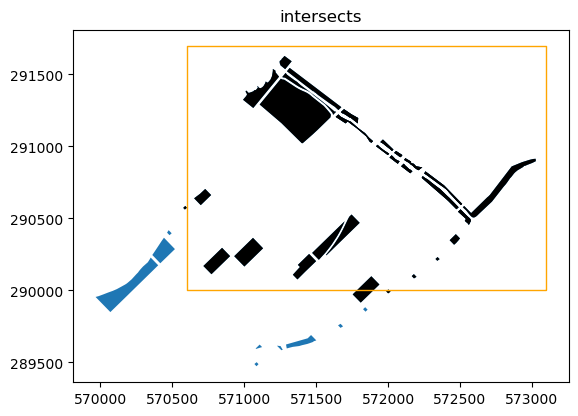
[11]:
sj = show_predicate(bounds, isthmus_parks, 'overlaps')
sj.head()
[11]:
| geometry | index_right | OBJECTID_left | Park_ID | Type | Acreage | Park_Name | ShortName | Subtype | SHAPESTArea | SHAPESTLength | NEIGHB_NAME | |
|---|---|---|---|---|---|---|---|---|---|---|---|---|
| 0 | POLYGON ((573100 290000, 573100 291700, 570600... | 35 | 6451 | 3590 | TRAFFICWAY | 0.08 | Paterson Street (North) Street End | Paterson St | NaN | 3549.678101 | 239.046579 | Tenney-Lapham Neighborhood Association |
| 0 | POLYGON ((573100 290000, 573100 291700, 570600... | 12 | 6428 | 3540 | TRAFFICWAY | 0.10 | Few Street (South) Street End | Few St | NaN | 4522.502594 | 270.158029 | Marquette Neighborhood Association |
| 0 | POLYGON ((573100 290000, 573100 291700, 570600... | 92 | 6509 | 1000 | MINI | 3.58 | Orton Park | Orton | NaN | 156086.664276 | 1712.836076 | Marquette Neighborhood Association |
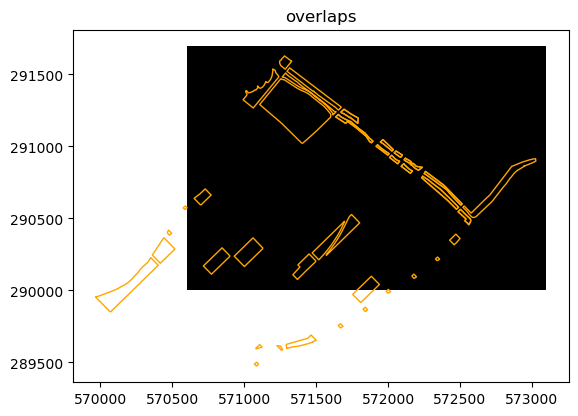
TEST YOUR SKILLS OPTIONAL
We have an Excel file that contains a crosswalk between SPECIES number as provided and species name. Can we bring that into our dataset and evaluate some conclusions about tree species by neighborhood?
start with the
trees_with_hoodsGeoDataFrameload up and join the data from datapath / ‘Madison_Tree_Species_Lookup.xlsx’
hint: check the dtypes before merging - if you are going to join on a column, the column must be the same dtype in both dataframes
Make a multipage PDF with a page for each neighborhood showing a bar chart of the top ten tree species (by name) in each neighborhood
Make a map (use explore, or save to SHP or geojson) showing the neighborhoods with a color-coded field showing the most common tree species for each neighborhood
You will need a few pandas operations that we have only touched on a bit:
groupby, count, merge, read_excel, sort_values, iloc
[12]:
# read back in the trees and hoods data
trees = gp.read_file(datapath / 'Street_Trees.geojson', index_col=0)
trees.to_crs(hoods.crs, inplace=True)
trees_with_hoods = trees[['SPECIES','DIAMETER','geometry']].sjoin(hoods[['NEIGHB_NAME','geometry']])
trees_with_hoods.head()
/home/runner/micromamba/envs/pyclass-docs/lib/python3.11/site-packages/pyogrio/raw.py:200: RuntimeWarning: driver GeoJSON does not support open option INDEX_COL
return ogr_read(
[12]:
| SPECIES | DIAMETER | geometry | index_right | NEIGHB_NAME | |
|---|---|---|---|---|---|
| 0 | 554 | 22.0 | POINT (569406.122 285635.225) | 6 | Bram's Addition Neighborhood Association |
| 1 | 554 | 20.0 | POINT (569391.615 285635.545) | 6 | Bram's Addition Neighborhood Association |
| 2 | 320 | 14.0 | POINT (569383.333 285772.643) | 6 | Bram's Addition Neighborhood Association |
| 3 | 320 | 20.0 | POINT (569407.725 285782.686) | 6 | Bram's Addition Neighborhood Association |
| 4 | 320 | 20.0 | POINT (569431.459 285792.707) | 6 | Bram's Addition Neighborhood Association |
[13]:
# now read the excel file with tree species lookup - might need to fiddle with skiprows parameter
tree_species = pd.read_excel(datapath / 'Madison_Tree_Species_Lookup.xlsx',
skiprows = 6)
tree_species
[13]:
| Code | Description | |
|---|---|---|
| 0 | 768 | Cherry 'Pink Flair' |
| 1 | 769 | Amur Chokecherry |
| 2 | 762 | Black Cherry |
| 3 | 666 | Crabapple 'Adirondack' |
| 4 | 665 | Crabapple 'Sugar Tyme' |
| ... | ... | ... |
| 248 | 800 | Oak Spp. |
| 249 | 681 | White Mulberry |
| 250 | 680 | Mulberry Spp. |
| 251 | 805 | Buckthorn Spp. |
| 252 | 804 | Swamp White Oak |
253 rows × 2 columns
[14]:
# check out the data types
tree_species.dtypes
[14]:
Code int64
Description str
dtype: object
[15]:
trees_with_hoods.dtypes
[15]:
SPECIES str
DIAMETER float64
geometry geometry
index_right int64
NEIGHB_NAME str
dtype: object
[16]:
# d'oh! Code in tree_species and SPECIES in trees_with_hoods are different types.
# To make them consistent, let's convert SPECIES in trees_with_hoods to int
trees_with_hoods.SPECIES = [int(i) for i in trees_with_hoods.SPECIES]
[17]:
trees_with_hoods.dtypes
[17]:
SPECIES int64
DIAMETER float64
geometry geometry
index_right int64
NEIGHB_NAME str
dtype: object
[18]:
# now we can merge - check out the left_on, right_on args
trees_final = trees_with_hoods.merge(tree_species, left_on='SPECIES', right_on='Code')
trees_final
[18]:
| SPECIES | DIAMETER | geometry | index_right | NEIGHB_NAME | Code | Description | |
|---|---|---|---|---|---|---|---|
| 0 | 554 | 22.0 | POINT (569406.122 285635.225) | 6 | Bram's Addition Neighborhood Association | 554 | Honeylocust Var. |
| 1 | 554 | 20.0 | POINT (569391.615 285635.545) | 6 | Bram's Addition Neighborhood Association | 554 | Honeylocust Var. |
| 2 | 320 | 14.0 | POINT (569383.333 285772.643) | 6 | Bram's Addition Neighborhood Association | 320 | Norway Maple |
| 3 | 320 | 20.0 | POINT (569407.725 285782.686) | 6 | Bram's Addition Neighborhood Association | 320 | Norway Maple |
| 4 | 320 | 20.0 | POINT (569431.459 285792.707) | 6 | Bram's Addition Neighborhood Association | 320 | Norway Maple |
| ... | ... | ... | ... | ... | ... | ... | ... |
| 109750 | 462 | 2.0 | POINT (560220.817 289224.439) | 79 | Wexford Village Condominium Owners Assoc | 462 | Hackberry |
| 109751 | 804 | 2.0 | POINT (560124.192 289029.458) | 73 | Walnut Grove Homeowners Association | 804 | Swamp White Oak |
| 109752 | 734 | 2.0 | POINT (559632.848 288907.214) | 58 | Sauk Creek Neighborhood Association | 734 | London Planetree 'Exclamation' |
| 109753 | 804 | 2.0 | POINT (559630.291 288945.507) | 58 | Sauk Creek Neighborhood Association | 804 | Swamp White Oak |
| 109754 | 734 | 2.0 | POINT (559988.837 288833.319) | 73 | Walnut Grove Homeowners Association | 734 | London Planetree 'Exclamation' |
109755 rows × 7 columns
[19]:
# now the multipage plots
with PdfPages(datapath / 'TreePlots.pdf') as outpdf:
# first groupby neighborhoods
for cn, cg in trees_final.groupby('NEIGHB_NAME'):
#then, for each neighborhood, group by "Description" to get counts by name
counts = cg.groupby('Description')['SPECIES'].count()
# sort them in reverse value
counts.sort_values(ascending=False, inplace=True)
#make a bar chart of the top ten counts
counts[:10].plot.bar()
# set up a title
plt.title(f'top 10 trees in {cn}')
# when the x-axis labels are long they can get cut off. tight_layout can help
plt.tight_layout()
outpdf.savefig()
plt.close('all')
[20]:
# we can do this in an extra-pythonic way as well, chaining operations together
# advantage is it's faster to run but can be harder to initially understand and debug
with PdfPages(datapath / 'TreePlots.pdf') as outpdf:
# first groupby neighborhoods
for cn, cg in trees_final.groupby('NEIGHB_NAME'):
cg.groupby('Description')['SPECIES'].count().sort_values(ascending=False)[:10].plot.bar()
# set up a title
plt.title(f'top 10 trees in {cn}')
# when the x-axis labels are long they can get cut off. tight_layout can help
plt.tight_layout()
outpdf.savefig()
plt.close('all')
Now let’s find the most common tree species in each neighborhood and make a map. There are some “sophisticated” ways using lots of pandas intrinsic functionality that can work, but we can also do it in a few (hopefully) logical explicit steps.
[21]:
# we can make a couple empty lists and just append the neighborhood name and the index of the
# maximum occurring tree species in each in a loop. Still some "cleverness"
hood = []
max_tree = []
for cn, cg in trees_final.groupby('NEIGHB_NAME'):
hood.append(cn)
max_tree.append(cg.groupby('Description').count().sort_values(by='SPECIES', ascending=False).iloc[0].name)
[22]:
# make a dataframe with these values
mts = pd.DataFrame(index=hood, data={'max_tree':max_tree})
[23]:
#now join this back into the GeoDataFrame of hoods
hoods.merge(mts, left_on='NEIGHB_NAME', right_index=True)[['NEIGHB_NAME','max_tree', 'geometry']].explore(column='max_tree')
[23]:
[ ]: